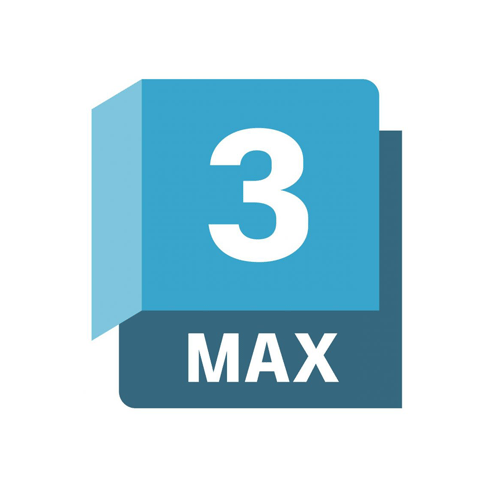Descrizione
Corona Renderer
Corona Renderer si conferma come un plugin di punta nel campo del rendering architettonico, mantenendo la sua esclusiva compatibilità con 3ds Max e Cinema 4D. Questa specializzazione lo rende particolarmente adatto per gli utenti di queste piattaforme, offrendo un’integrazione senza soluzione di continuità di funzionalità avanzate e prestazioni di alto livello.
Recentemente, Corona Renderer ha raggiunto un importante traguardo con il rilascio dell’ultima versione, Corona 11, sia per 3ds Max che per Cinema 4D. Corona 11, lanciato il 30 novembre 2023, è un salto qualitativo nell’ambito del software, fornendo nuovi strumenti potenti per la creazione e dettagliatura di scene più efficienti e intuitive. Questa versione si focalizza sul potenziare la creatività e il realismo attraverso strumenti di progettazione avanzati e miglioramenti nel flusso di lavoro.
Le opzioni di licenza di Corona Renderer includono Corona Solo, offerto a Euro 358.80 all’anno, e Corona Premium, a Euro 454.80 all’anno. Queste soluzioni di abbonamento sono pensate per soddisfare sia le esigenze individuali che quelle aziendali, fornendo la flessibilità necessaria per adattarsi a diversi tipi di progetti e budget.
Con l’introduzione di funzionalità come Corona Tile Map, gli utenti possono ora creare facilmente design complessi per bagni, cucine, muri e pavimenti, utilizzando piastrelle procedurali e personalizzando i loro colori e disposizioni. Queste innovazioni sottolineano l’impegno di Corona Renderer nell’aggiornamento costante delle sue funzionalità, mantenendo gli utenti al passo con le ultime tendenze e innovazioni nel campo del rendering architettonico.
In conclusione, Corona Renderer emerge come una soluzione software avanzata e versatile, dedicata agli utenti di 3ds Max e Cinema 4D nel campo dell’architettura e del design.
Grazie alle sue opzioni di licenza flessibili e l’integrazione specifica con piattaforme popolari, offre prestazioni ottimali, facilità di uso e convenienza, incontrando le esigenze di una vasta gamma di professionisti nel mondo del rendering architettonico.
Per maggiori informazioni contattaci.